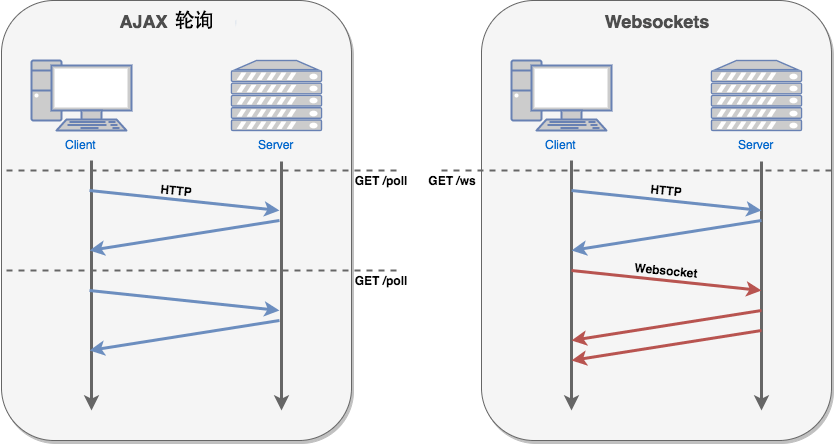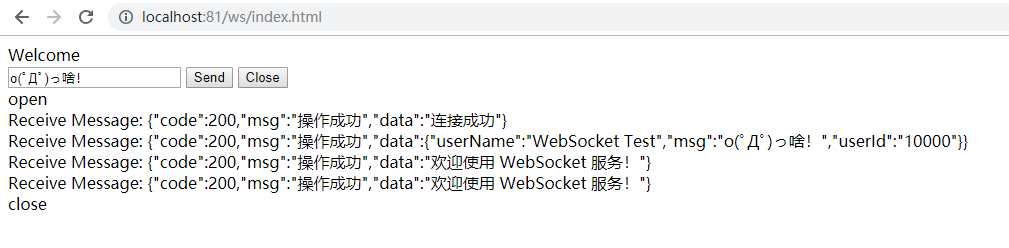# 一. WebSocket 介绍
项目学习案例,仅供参考!如有更好的方案和想法,欢迎互相交流(关于我)!
WebSocket 是 HTML5 开始提供的一种在单个 TCP 连接上进行全双工通讯的协议。
WebSocket 使得客户端和服务器之间的数据交换变得更加简单,允许服务端主动向客户端推送数据。在 WebSocket API 中,浏览器和服务器只需要完成一次握手,两者之间就直接可以创建持久性的连接,并进行双向数据传输。
在 WebSocket API 中,浏览器和服务器只需要做一个握手的动作,然后,浏览器和服务器之间就形成了一条快速通道。两者之间就直接可以数据互相传送。
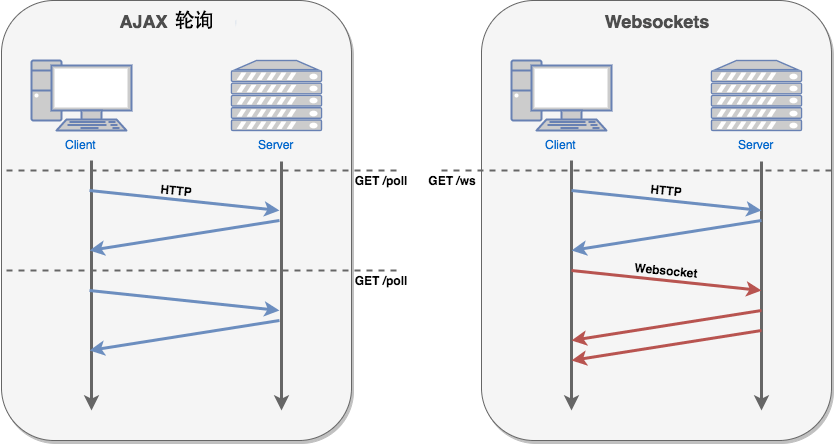
浏览器通过 JavaScript 向服务器发出建立 WebSocket 连接的请求,连接建立以后,客户端和服务器端就可以通过 TCP 连接直接交换数据。
当你获取 Web Socket 连接后,你可以通过 send () 方法来向服务器发送数据,并通过 onmessage 事件来接收服务器返回的数据。
以下 API 用于创建 WebSocket 对象。
var webSocket = new WebSocket(url, [protocol] );
以上代码中的第一个参数 url, 指定连接的 URL。第二个参数 protocol 是可选的,指定了可接受的子协议。
# 二。项目结构
sw-websocket # WebSocket Demo
- src # 源文件目录
-- main # 主目录
-- java # Java 源文件目录
-- com.lmay.websocket # Java 包路径
-- config # 项目配置类
-- controller # 控制器
-- exception # 自定义异常
-- handler # 处理器
-- service # 服务层
-- impl # 服务实现类
-- task # Spring 定时任务
WebSocketApplication # 应用启动
-- resources # 项目资源目录
-- static # 静态资源
-- templates # HTML模版
application.yml # 项目配置文件
log4j2.xml # 日志配置文件
-- test # 测试目录
pom.xml # Maven 资源库配置文件
# 三。项目架构
- JDK 8
- Spring Boot 2
- Maven
- Guava
- Gson
- lombok
- log4j2
- Spring Scheduled
- …
# 四。源码实现(核心源码)
- WebSocket.java [WebSocket 处理类]
1
2
3
4
5
6
7
8
9
10
11
12
13
14
15
16
17
18
19
20
21
22
23
24
25
26
27
28
29
30
31
32
33
34
35
36
37
38
39
40
41
42
43
44
45
46
47
48
49
50
51
52
53
54
55
56
57
58
59
60
61
62
63
64
65
66
67
68
69
70
71
72
73
74
75
76
77
78
79
80
81
82
83
84
85
86
87
88
89
90
91
92
93
94
95
96
97
98
99
100
101
102
103
104
105
106
107
108
109
110
111
112
113
114
115
116
117
118
119
120
121
122
123
124
125
126
127
128
129
130
131
132
133
134
135
136
137
138
139
140
141
142
143
144
145
146
147
148
149
150
151
152
153
154
155
156
157
158
159
160
161
162
163
164
165
166
167
168
169
170
171
172
173
174
175
176
177
178
179
| package com.lmay.websocket.handler;
import com.google.common.base.Strings;
import com.lmay.common.common.Response;
import com.lmay.common.exception.CommonException;
import com.lmay.common.utils.GsonUtils;
import com.lmay.websocket.service.WebSocketService;
import lombok.extern.slf4j.Slf4j;
import org.springframework.stereotype.Component;
import javax.websocket.*;
import javax.websocket.server.PathParam;
import javax.websocket.server.ServerEndpoint;
import java.io.IOException;
import java.util.Map;
import java.util.Set;
import java.util.concurrent.ConcurrentHashMap;
@Slf4j
@Component
@ServerEndpoint(value = "/ws/{userId}")
public class WebSocket {
public static WebSocketService webSocketService;
private static ConcurrentHashMap<String, WebSocket> webSocket = new ConcurrentHashMap<>();
private String userId;
private Session session;
@OnOpen
public void onOpen(@PathParam(value = "userId") String userId, Session session) {
try {
this.session = session;
this.userId = userId;
webSocket.put(this.userId, this);
long count = webSocket.size();
log.info("用户[" + this.userId + "]加入连接在线总数[" + count + "]");
sendMessage(GsonUtils.toJson(Response.success("连接成功")));
} catch (CommonException e) {
sendMessage(GsonUtils.toJson(Response.failed(e.getError())));
}
}
@OnClose
public void onClose() {
webSocket.remove(this.userId);
long count = WebSocket.webSocket.size();
log.info("用户[" + this.userId + "]关闭连接在线总数[" + count + "]");
}
@OnMessage
public void onMessage(String json, Session session) {
if (!Strings.isNullOrEmpty(json)) {
Response<Map<String, Object>> result = webSocketService.selectUserByUserId(userId);
result.getData().put("msg", json);
sendMessage(GsonUtils.toJson(result));
} else {
sendMessage(GsonUtils.toJson(Response.failed("连接成功")));
}
}
@OnError
public void onError(Session session, Throwable e) {
log.error("websocket IO异常", e);
}
private void sendMessage(String message) {
try {
this.session.getBasicRemote().sendText(message);
} catch (IOException e) {
log.error("发送用户[" + this.userId + "]消息[" + message + "]失败", e);
}
}
private void sendMessage(String userId, String message) {
if (webSocket.get(userId) != null) {
webSocket.get(userId).sendMessage(message);
}
}
public static void sendMessage(Set<String> userIds, String message) {
for (String userId : userIds) {
webSocket.get(userId).sendMessage(message);
}
}
public static void sendMessageAll(String message) {
for (String userId : webSocket.keySet()) {
webSocket.get(userId).sendMessage(message);
}
}
public static synchronized long getCount() {
return webSocket.size();
}
}
|
- WebSocketConfig.java [WebSocket 配置类]
1
2
3
4
5
6
7
8
9
10
11
12
13
14
15
16
17
18
19
20
21
22
23
24
25
26
27
28
29
30
31
32
33
34
35
36
37
38
39
40
41
42
43
44
45
46
47
48
49
50
51
52
53
54
55
56
57
58
59
| package com.lmay.websocket.config;
import com.lmay.websocket.handler.WebSocket;
import com.lmay.websocket.service.WebSocketService;
import org.springframework.beans.factory.annotation.Autowired;
import org.springframework.context.annotation.Bean;
import org.springframework.context.annotation.Configuration;
import org.springframework.web.socket.server.standard.ServerEndpointExporter;
@Configuration
public class WebSocketConfig {
@Bean
public ServerEndpointExporter serverEndpointExporter() {
return new ServerEndpointExporter();
}
@Autowired
public void setMessageService(WebSocketService webSocketService) {
WebSocket.webSocketService = webSocketService;
}
}
|
- WebSocketTask.java [WebSocket 定时任务类 - 模拟服务器向前端推送消息]
1
2
3
4
5
6
7
8
9
10
11
12
13
14
15
16
17
18
19
20
21
22
23
24
25
26
27
28
29
30
31
32
33
34
35
36
37
38
39
40
41
42
43
44
45
46
47
48
49
50
51
| package com.lmay.websocket.task;
import com.lmay.websocket.service.WebSocketService;
import lombok.extern.slf4j.Slf4j;
import org.springframework.scheduling.annotation.Scheduled;
import org.springframework.stereotype.Component;
@Slf4j
@Component
public class WebSocketTask {
private final WebSocketService webSocketService;
public WebSocketTask(WebSocketService webSocketService) {
this.webSocketService = webSocketService;
}
@Scheduled(cron = "0/30 * * * * ?")
public void initiativeSendMsg() {
log.info("服务器主动向客户端推送消息: {}", webSocketService.initiativeSendMsg());
}
}
|
- index.ftl [WebSocket 页面]
1
2
3
4
5
6
7
8
9
10
11
12
13
14
15
16
17
18
19
20
21
22
23
24
25
26
27
28
29
30
31
32
33
34
35
36
37
38
39
40
41
42
43
44
45
46
47
48
49
50
51
52
53
54
55
56
57
58
59
60
61
62
63
64
65
66
67
68
69
| <!DOCTYPE html>
<html lang="zh">
<head>
<meta charset="UTF-8">
<title>WebSocket Demo</title>
</head>
<body>
Welcome WebSocket Demo:<br/>
<input id="msg" name="msg" type="text" />
<button onclick="send();">Send</button>
<button onclick="closeWebSocket();">Close</button>
<div id="message">
</div>
</body>
<script type="text/javascript">
var websocket = null;
if ('WebSocket' in window) {
websocket = new WebSocket("ws://127.0.0.1:81/ws/10000");
}
else {
alert('Not support websocket')
}
websocket.onerror = function () {
setMessageInnerHTML("error");
};
websocket.onopen = function (event) {
setMessageInnerHTML("open");
};
websocket.onmessage = function (event) {
setMessageInnerHTML("Receive Message: " + event.data);
};
websocket.onclose = function () {
setMessageInnerHTML("close");
};
window.onbeforeunload = function () {
websocket.close();
};
function setMessageInnerHTML(innerHTML) {
document.getElementById('message').innerHTML += innerHTML + '<br/>';
}
function closeWebSocket() {
websocket.close();
}
function send() {
var message = document.getElementById('msg').value;
websocket.send(message);
}
</script>
</html>
|
# 五. WebSocket 示例
-
WebSocket 服务连接 [Receive Message: {“code”:200,“msg”:“操作成功”,“data”:“连接成功”} ];
-
客户端发送消息 [Receive Message: {“code”:200,“msg”:“操作成功”,“data”:{“userName”:“WebSocket Test”,“msg”:“o (゚Д゚) っ啥!”,“userId”:“10000”}} ];
-
服务端向客户端发送消息 [Receive Message: {“code”:200,“msg”:“操作成功”,“data”:“欢迎使用 WebSocket 服务!”} ];
# 效果:
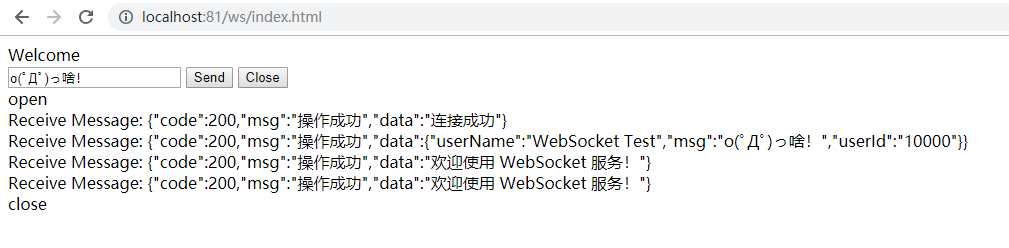
# 六。源码地址
GitHub [spring-boot-examples]